WordPress powers over 43% of all websites on the internet, but not all of them perform well. Most websites perform poorly due to either improperly configured plugins or old functionality. Most would be unaware that the correct plugins can make a world of difference. They are able to enhance speed, security and user experience.
WordPress provides more than 60,000 plugins and with this many, it is easy to get lost on the effort of selecting the right ones. Most website owners do not understand that the wrong choice of plugins can expose the site to hacks.To help you out, we’ve compiled a list of the best wordpress plugins you should have on your website.
These 11 plugins are not trendy add-ons, they’re foundational tools trusted by millions for security, SEO, performance, customization, and legal compliance. If you’re building something serious with WordPress, these are the must have wordpress plugins that belong on your site.
- Wordfence Security
- WPCode
- WPForms
- Redirection
- Advanced Custom Fields (ACF)
- Yoast SEO
- WooCommerce
- Akismet Anti-Spam
- WP AutoTerms
- WP Migrate
- Smush
Let’s break down key features of each of these plugins so you can decide which ones will work best for your website’s needs and help you achieve your goals
1. Wordfence (Security)
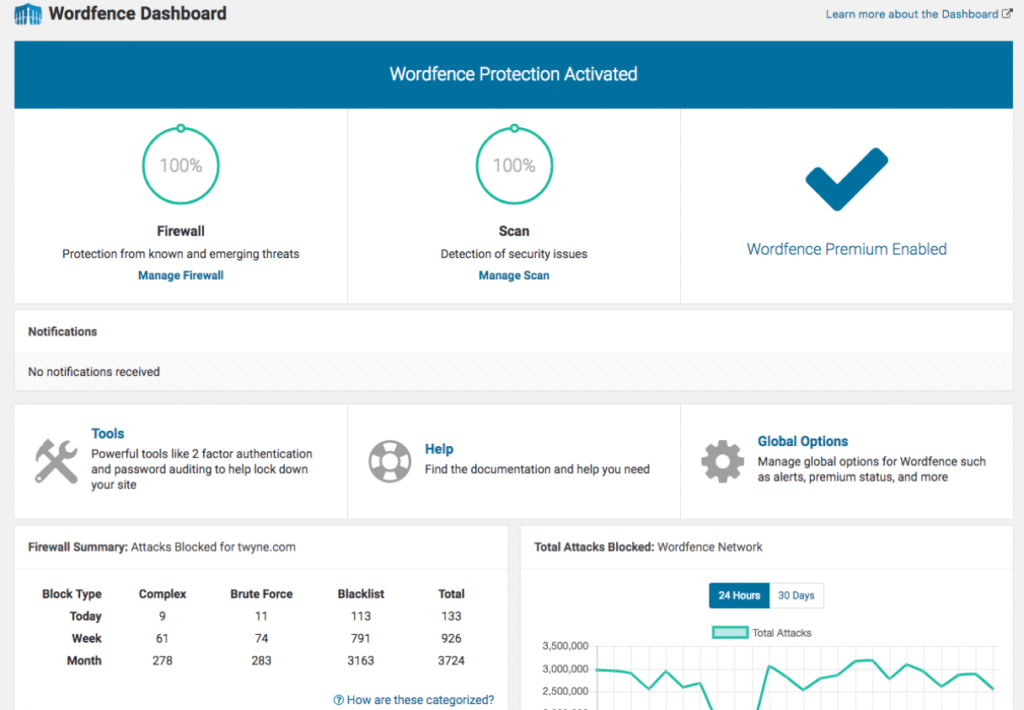
Wordfence Security is an indispensable tool for anyone looking to implement WordPress security best practices. It protect your WordPress website against online issues. Its amazing capabilities make it one of the most relied security tools in the WordPress market.
Wordfence offers protection in real-time through their firewall that prevents malicious traffic before it reaches your sites. It also provides malware scanner that identifies the vulnerability and makes you aware of possible security threats. Moreover, the plugin provides login security and two-factor authentication so that no one can have access to your account.
You can even block malicious IPs and countries, in case it is required, with the help of this plugin. Its security reports will keep you aware of potential risks and tackle them before they lead to huge problems.
Why You Need This Plugin:
Since the cyberattacks are growing, its more critical than ever to protect your site. WordFence is a simple way of securing your WordPress webiste against hacking efforts, malicious apps as well as other kinds of online threats.
Pros:
- Uncomplicated and simple to install
- Offers multiple protection without complex settings
- Free version offers solid protection
Cons:
- Some advanced features require the premium version
- May slightly affect site speed (though rare)
Pricing:
Wordfence is free and it can be upgraded to the premium version at a cost of 99$/year with additional features such as real-time blocking, additional scanning, etc.
2. WPCode (Custom Code)
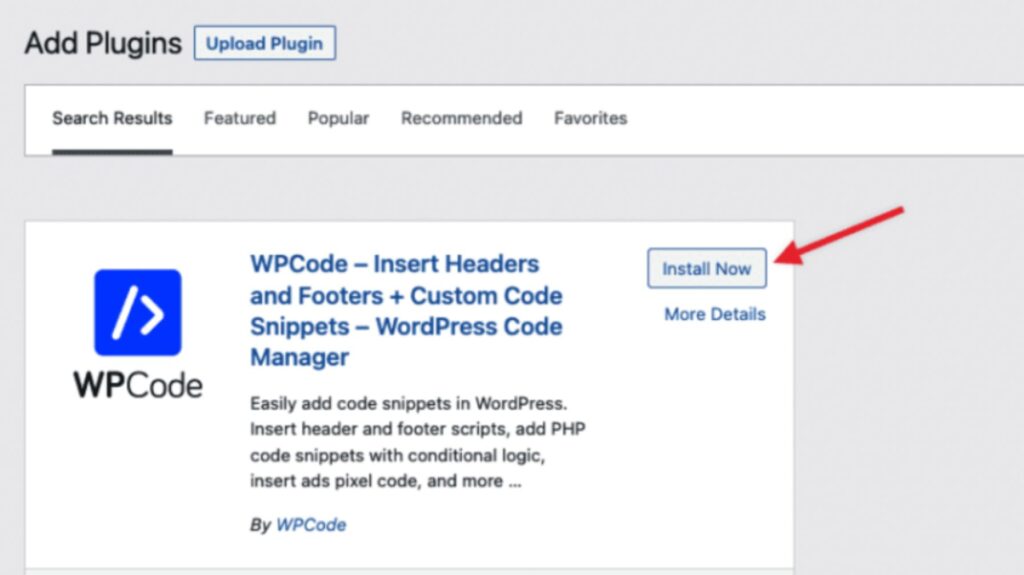
WPCode is a reliable plugin that allows you to customize and embed code snippets to your website. It will allow you to upgrade your site with custom capabilities (even in case you do not have knowledge of coding).
WPCode lets you easily add pieces of code such as tracking, custom CSS or even PHP functions right from your WordPress dashboard. It is ideal to anyone who desires extra facility to their site without the need of editing core files. The plugin is also featured with pre-built code snippets that can be added using a single click, and you are not required to spend time writing down code pieces.
You can also categorize the snippets that you create with WPCode and deactivate them easily when you have to. And best of all, it has built in code validation so bungling your code will no longer be an issue.
Why You Need This Plugin:
WPCode is a must-have for those who desire to add their own custom code and not get into the complexity of coding. It is an excellent tool that can help you improve the performance of your site and ensuring that all the components operate correctly without any error.
Pros:
- Simple interface for adding custom code
- No need for FTP access or modifying theme files
- Supports various types of code (HTML, CSS, JavaScript, PHP)
Cons:
- Some advanced features are only available in the premium version
- Free version might not include all the code snippets you need
How to Install and Set Up
You can install WPCode via the WordPress panel by searching the plugin section. When enabled, you can immediately begin placing your own custom code snippets using an easy-to-use interface. it is also possible to choose ready-made snippets to speed up the process.
Pricing:
WPCode offers a free version with basic features. For advanced snippets, premium support, and additional functionalities, the pro version is available at $49/year.
3. WPForms (Form Builder)
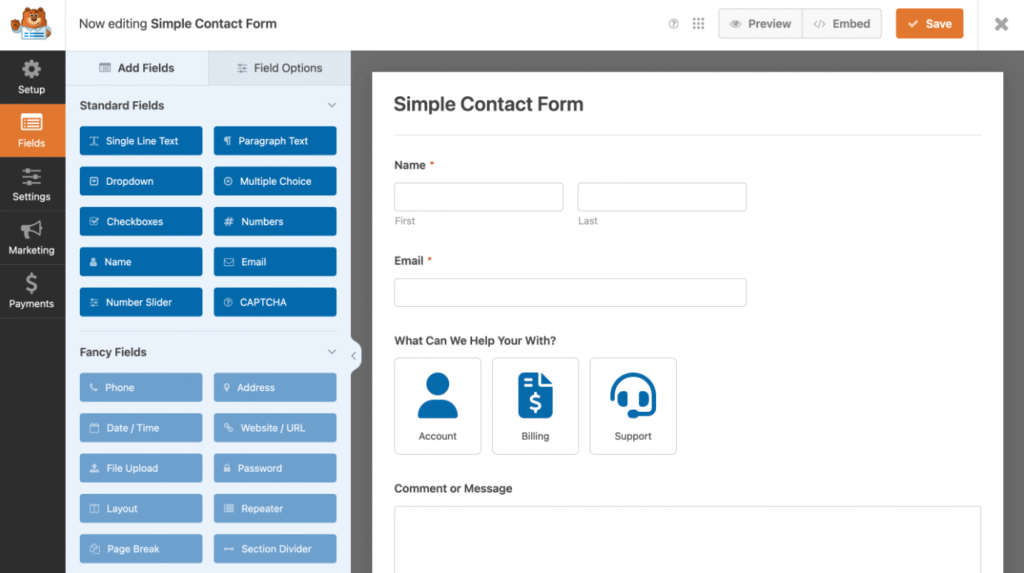
WPForms is a must-have wordpress plugin that give you the ability to make custom forms on your wordpress site easily. Whether you need to create a contact form or a survey, it is the tool people turn to for creating forms that encourage audience involvement and capture the information required.
The WPForms includes an easy drag-and-drop builder, thus you can create forms with a couple of mouse strikes. It has pre-built form templates, so you get a quick start without starting with a blank slate. The plugin also enables advanced options such as multi-page forms, conditional logic, and payment integrations which allows you to have control of how forms can be operated as well.
Moreover, with WPForms, you can manage the submitted forms configurations quite easily, and the platform can be easily connected with your email marketing, CRM, and payment gateway like paypal or stripes.
Pros:
- Easy-to-use drag-and-drop builder
- Wide variety of form templates
- Integrates with popular tools and services
Cons:
- Some advanced features are only available in the pro version
- The free version has limited form types
How to Install and Set Up:
Go to the WordPress plugin repository and download WPForms then activate it and begin the creation of forms. You are allowed to use an array of templates and personalize them according to your needs.
Pricing:
WPForms offers a free version with basic functionality. For more advanced features like payment collection and marketing integrations, the premium version starts at $39.50/year.
4. Redirection (URL Management)
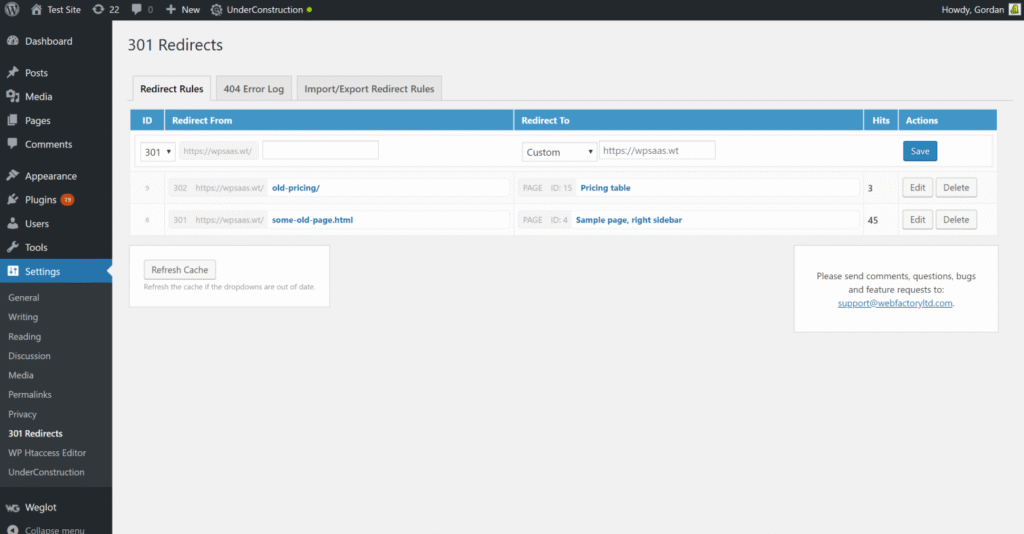
The redirection is one of the essential plugins needed to handle and monitor 301 redirection in your WordPress site. It is ideal to fix broken links, boost the SEO, and be sure that a visitor are always directed to live pages.
Using Redirection, it will be easy to redirect the old URLs to the new ones to ensure that user experience is not affected. The plugin also monitors the 404 errors so you can see which pages on the site are problematic. It enables you to easily fix broken links and avoid dead ends by users.
Redirection also has bulk redirecting features, so it is convenient to manage bulk redirects. Moreover, it is very compatible with Google Analytics, which means that you will be able to keep track of the effectiveness of your redirects and make sure that everything operates properly.
Why You Need This Plugin:
In case you have just revamped your site and replaced URL structures, Redirection guarantees that your users do not lose their way. It also assists in preserving the SEO ranking by allowing search engines to correctly index your new pages
Pros:
- Easy to use and configure
- Tracks and manages 404 errors
- Bulk redirect feature for large sites
Cons:
- Some advanced features are limited in the free version
- Can become overwhelming if you have many redirects to manage
How to Install and Set Up:
Install Redirection to your wordpress website and then enable it and begin adding redirects. It is simple to implement redirects either single or in mass quantities and the plugin automatically monitors any of your 404 errors.
Pricing:
Redirection is entirely free, with no charge at any point. It provides every feature that is required to manage redirects and 404 errors.
5. Advanced Custom Fields – ACF (Content Customization)
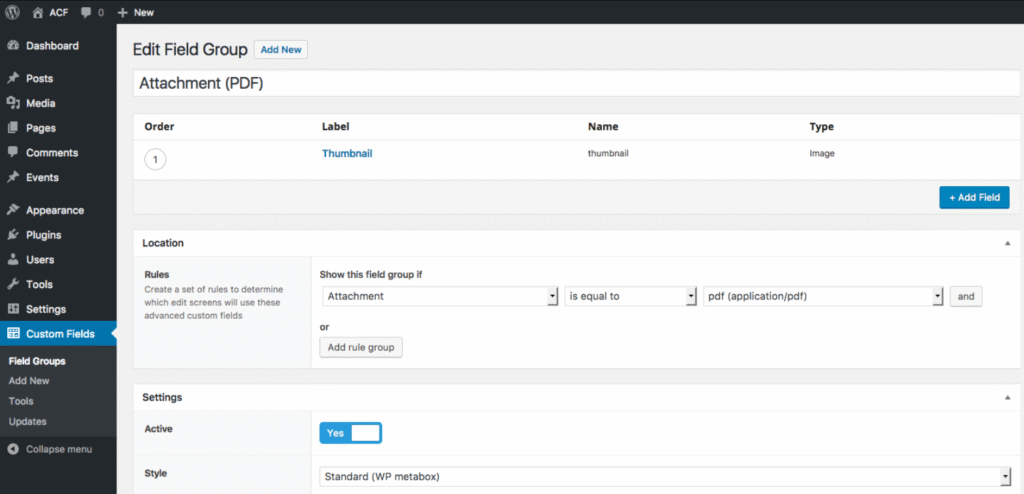
Advanced Custom Fields, often referred to as ACF, is an amazing advanced plugin that allows you to add custom fields to your WordPress website effortlessly. ACF allows you to quickly and easily expand what your site can do with custom fields to adapt to any situation.
ACF enables you to add custom fields to posts, pages, and even custom posts types. It allows editing content with text, pictures, file uploads, etc. and gives you full control over what you want on your site.
it is also possible to generate flexible content layouts, repeating fields, and conditional logic with ACF, which is why it is perfect to generate complex content structures.
Why You Need This Plugin:
When you want additional features that allow you to have more control of the content on your site, you can utilize ACF. It is particularly beneficial to developers and owners of websites that wish to create their own content layout without writing code.
Pros:
- Very stretchy and adjustable
- Intuitive Custom Field management interface
- Plays along well with themes, and other plugins
Cons:
- There are some higher functionality where pro is required
- A little intimidating to newcomers
How to Install and Set Up:
You can install ACF in the WordPress dashboard, then activate it and start working with custom fields on your posts, pages or even the custom posts types. The thing is to choose the type of the field and set the options. To explore more features, use pro version.
Pricing:
ACF offers a free version with basic functionality. The pro version, which includes advanced features like repeater fields, flexible content fields, and more, starts at $49/year.
6. Yoast SEO (SEO Optimization)
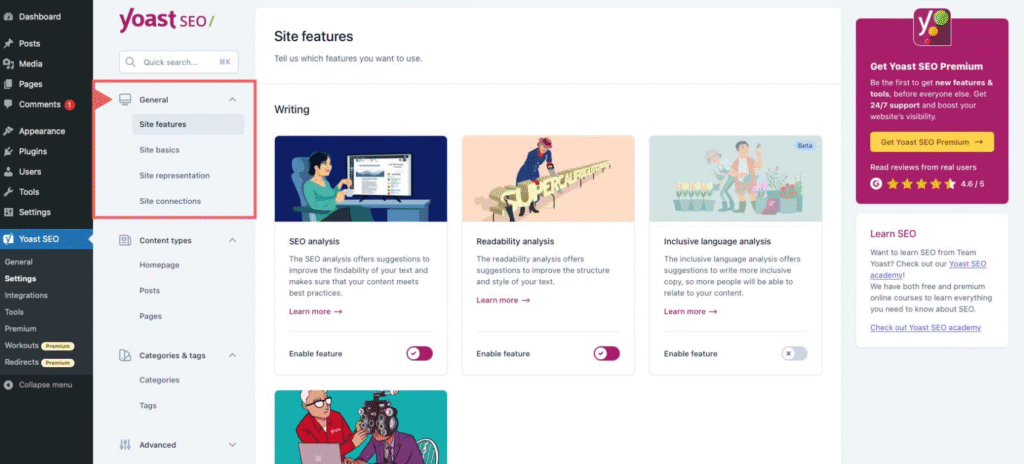
One of the most widely used plugins in terms of search engines optimization of the websites is Yoast SEO. It is an essential tool for anyone who wants to improve their site visibility and gain organic traffic.
Yoast SEO optimizes the content of your website in real time by offering SEO analysis. It gives recommendations on how to improve on-page SEO such as the keywords density, meta descriptions, as well as readability. The plugin creates XML sitemaps automatically that help the search engines crawl your site easily.
The snippet preview is one of its best features that allows you preview how your page will look in the search results. Yoast is also compatible with advanced functions such as breadcrumbs, social media integration, and SEO on custom post-types and, therefore, useful for variety of websites.
Why You Need This Plugin:
Yoast SEO is vital when you seek to have a higher ranking of your WordPress site on the Google search engine. It removes the element of guesswork when it comes to SEO and offers simple and accessible tips and recommendations that could help your ranking improve and perform better overall in terms of your content.
Pros:
- Simple user interface that has comprehensive on page SEO analysis
- Provides readability checks to improve content quality
- Automatically generates sitemaps and breadcrumbs
Cons:
- Other superior features are found in the premium version only
- May be intimidating to new users because of variety of choices
How to Install and Set Up:
In the WordPress dashboard, install Yoast SEO, enable it, and complete the set up wizard to ensure the initial settings are completed. Then you may begin to optimize your content by entering focus keywords and taking the suggestions of plugin.
Pricing:
Yoast SEO is free, but to get extra functionality (such as the ability to add additional focus keywords and internal linking recommendations), the premium subscription costs 89$/year.
7. WooCommerce (E-Commerce)
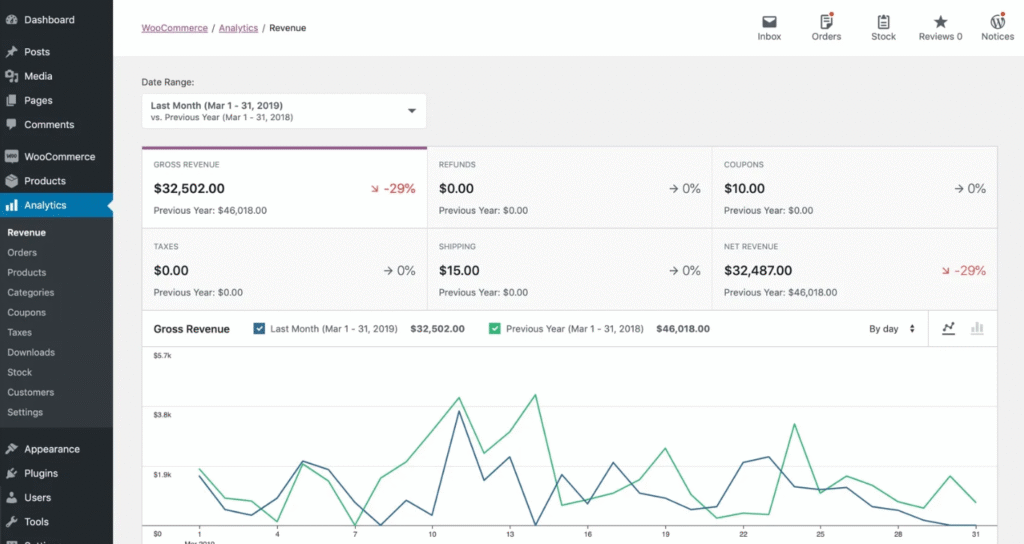
WooCommerce is the most famous eCommerce plugin of WordPress that is trusted by millions of stores owners all over the world. It gives you all that you require to operate a successful online shop, be it physical goods, digital downloads, or subscription bundles,
WooCommerce enables you to create a complete online shop with such features as product catalogs, shopping cart, and secure payment gateways. It can take many types of payment, such as PayPal, credit cards, and bank transfers. When it comes to product variations, pricing, shipping options, or the way to control inventory the plugin also provides the full control.
You can also grow your store with a vast variety of extensions (including marketing, accounting, and shipping tools) with WooCommerce. It is also completely customizable to make your store fit your brand in terms of looks and the feel.
Why You Need This Plugin:
WooCommerce is the recommended WordPress to sell products online. It provides all the heavyweight eCommerce features in a straightforward interface, so it has never been more easy to start and grow your store as your needs expand.
Pros:
- Easy to set up and use
- Customizable and with extensive flexibility of extensions
- Supports multiple payment and shipping options
Cons:
- May require additional extensions for advanced features
Performance can be affected if your store grows too large without proper optimization
How to Install and Set Up:
First, you have to install WooCommerce on the WordPress plugin repository. Once activated, setup wizard will help you set up your store by adding products, payment and shipping options.
Pricing:
WooCommerce is open-source, which means it can be used freely and even commercial operations are possible; however, several features would have to be accessed by paid extensions (shipping and payment gateways changes). Premium themes and extra plugins may also incur more cost.
8. Akismet Anti-Spam (Spam Protection)
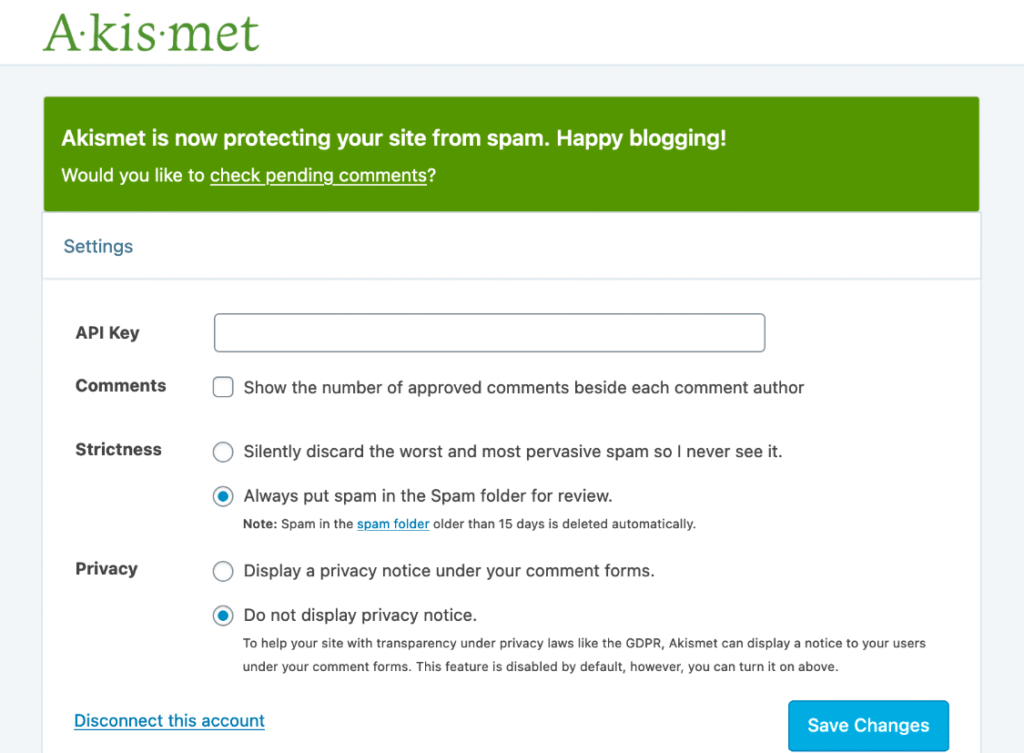
Akismet Anti-Spam is one of the most essential plugins for keeping your WordPress site free from spam. It automatically filters out malicious and unwanted comments, ensuring that your site stays clean and professional.
Akismet runs in the background and catches and prevents spam comments and form submissions. It compares every comment with their international database to detect and weed out those that look suspicious. It also has a straightforward dashboard that allows you to see all flagged comments and choose whether to mark them as good or bad.
Moreover, Akismet will assist you in blocking fraudulent registration, spam links, and other content and user threats associated with spam.
Why You Need This Plugin:
Spam may easily clog your site especially when you have a lot of user interaction. Akismet saves you lots of time as it automatically captures unwanted content so you can pay attention to conversations that matter without having to worry about spam.
Pros:
- Automatically recognises and rejects spam comments and form submissions
- Easy to set up and run in the background
- Keeps your site secure from malicious links and fake sign-ups
Cons:
- The free version is only available for personal sites
- Some false positives may occasionally appear, requiring manual review
How to Install and Set Up:
Install the Akismet using the WordPress dashboard, activate and register to be able to access your API key through an Akismet account. When activated, it does not require a lot of configuration to work automatically and filter spam.
Pricing:
Akismet is free for personal sites. For business or commercial use, the premium version starts at $8 per month.
9. WP AutoTerms (Legal Pages)
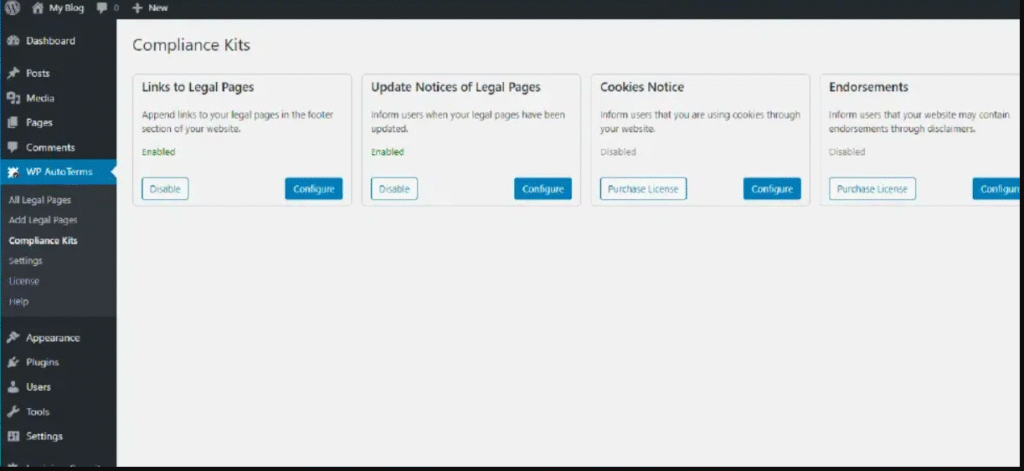
The WP AutoTerms is a basic but vital plugin that is used to make and manage any of the legal pages in the WordPress site. It assists you in creating essential legal documents such as Privacy policies, Terms and Conditions and Cookie notices easily, which is a fact that cannot be ignored by website owners.
WP AutoTerms provides privacy policy templates, terms of service templates, cookie notice templates, and so on that you can customize. The plugin makes these legal pages to be in line with the current regulations such as the GDPR and CCPA compliance. It also permits you to get the legal links that you can conveniently add in your footer or in any other position on your site.
Moreover, WP AutoTerms offers a friendly editor thus allowing you to adjust the templates easily in order to adapt to the needs of your site. There are also other options in which you can make your visitors see the notices according to their location.
Why You Need This Plugin:
It is important to keep correct legal pages on the site you are operating to be able to comply with best practices in order to safeguard the site and visitors. With WP AutoTerms you don’t need to worry about how to do these pages, rather they are prepared to make sure you are legally covered, without having to do it on your own.
Pros:
- Simple setup and easy-to-use interface
- Customizable templates for legal pages
- Ensures compliance with GDPR, CCPA, and other regulations
Cons:
- The free version is simple and it might not be able to fulfil any advanced requirement without some further customization
- Certain aspects such as support of multiple languages are restricted to the pro version
How to Install and Set Up:
Download WP AutoTerms plugin in WordPress plugin repository and run it. Having activated the legal documents, you will be able to select the ones required and adjust them to your site regulations.
Pricing:
WP AutoTerms is a free basic usage software. The pro version that has advanced features such as multilingual support and more legal document templates costs $39/year.
10. WP Migrate (Database Migration)
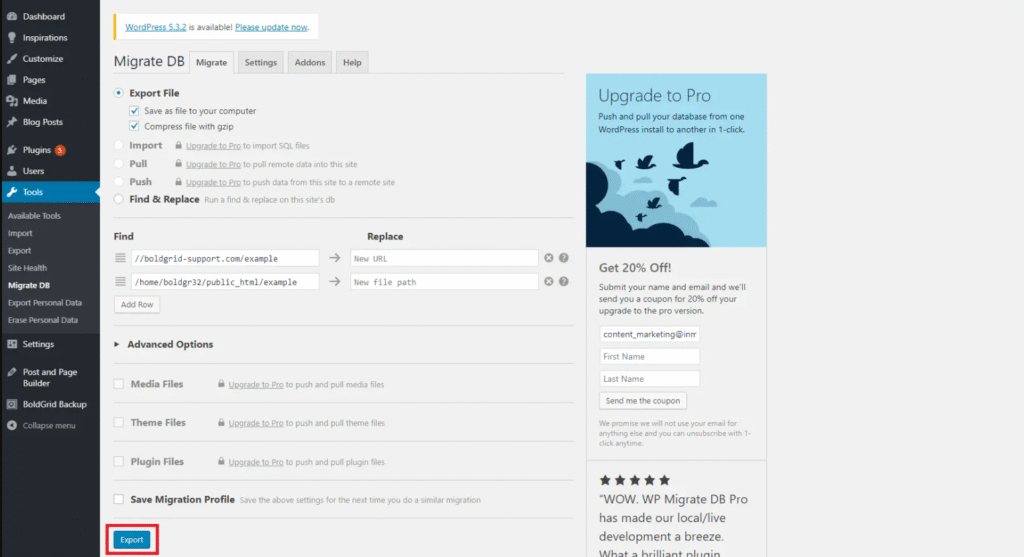
Moving your WordPress Backend is simple with WP Migrate. No matter whether you want to change servers or create staging site, this plugin does it all.
WP Migrate will allow you to move your database of the site, media files, theme and plugins. It takes sites that are quite large and makes all transfers smooth. This means that you can push or pull data between sites and even change URLs during migration and there is no possibility of broken links.
Why You Need This Plugin:
Site migration is not very easy and WP Migrate makes it easy. It will also save your time and avoid errors, and thus a developers or anybody who has to change sites commonly will find it ideal.
Pros:
- Simple to use
- Handles large sites easily
- Automatically replaces URLs during migration
Cons:
- Premium features require a paid plan
- Might be confusing for beginners
How to Install and Set Up:
Install WP Migrate from your dashboard and activate it. Then, follow the easy steps to migrate your site. The plugin will guide you through the process.
Pricing:
WP Migrate has a free version with basic features. For advanced options, like database syncing, the premium version starts at $49/year.
11. Smush (Image Optimization)
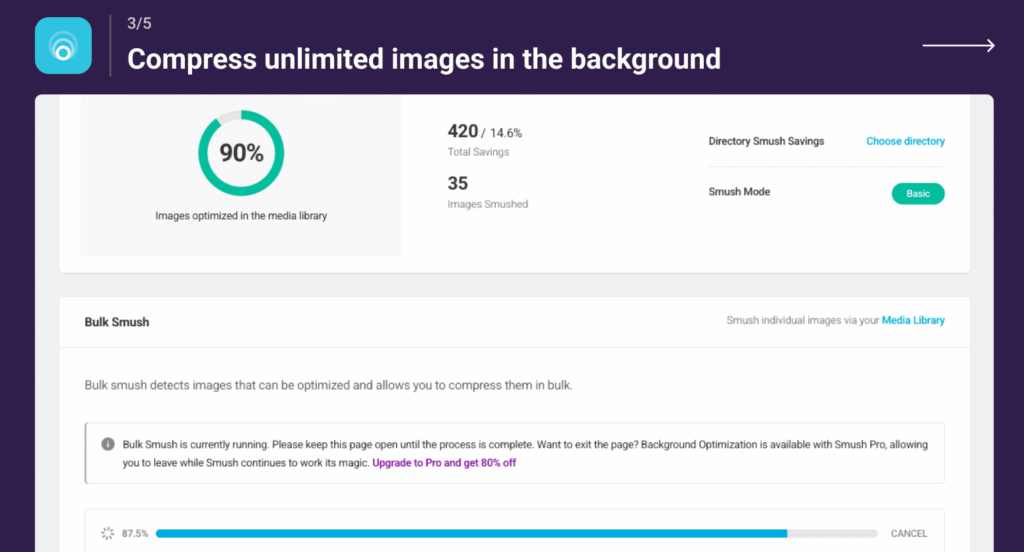
Smush is an essential image optimization tool plugin on your WordPress site. It helps in compressing and resizing the images that enhance the speed of your site without compromising quality.
Smush will automatically compress the images, and they will load quicker. The plugin can also be used to optimize all your media in your entire image library by simply bulk smushing the images already in your site. Smush does take a wide variety of image forms, such as JPEG, PNG and GIF.
Besides compression, Smush provides an option of lazy loading, which means that images load only when they appear in the viewport, and this also enhances page speed.
Why You Need This Plugin:
Large images will make your site slow and impact SEO and user experience. Smush makes your site light without losing the quality of your pictures. Anyone interested in site speed and making their content look spiffy must use it.
Pros:
- Automatic image compression
- Bulk smush feature for existing images
- Supports lazy loading for faster page loads
Cons:
- Some features, like the premium image resizing, are only available in the paid version
- Can occasionally struggle with very large image files
How to Install and Set Up:
Install Smush directly from your WordPress dashboard and activate it. Once activated, the plugin automatically starts compressing images as you upload them. You can also bulk optimize existing images through the plugin’s settings.
Pricing:
Smush has the free one with basic features. Billed at $49/year, the premium version has some additional features such as image resizing, additional compression choices and so on.
Final Thoughts
The most important step in creating or sustaining a WordPress site that suits you is picking the correct plugins. All the listed plugins here take care of everything; security, search engine optimization, and performance of your site to ensure it is smooth and efficient.
However make sure not to blindly install random plugins. Spend some time reflecting over what your site requires, make sure your plugins are up to date.
These 11 must-have wordpress plugins help you not only to improve your site, but create a safe, high performing powerhouse that both users and search engines will admire.
Are you willing to get your site to the next level? Webcreativz is here to help you with any wordpress issue. Contact us today!

